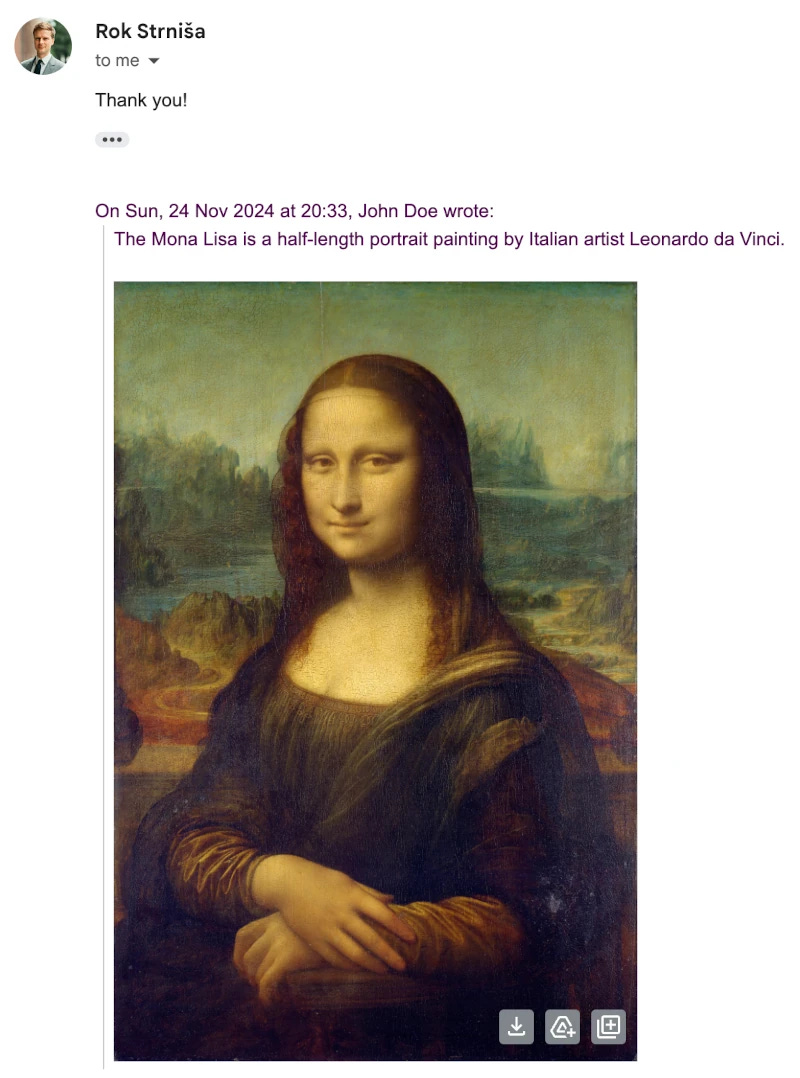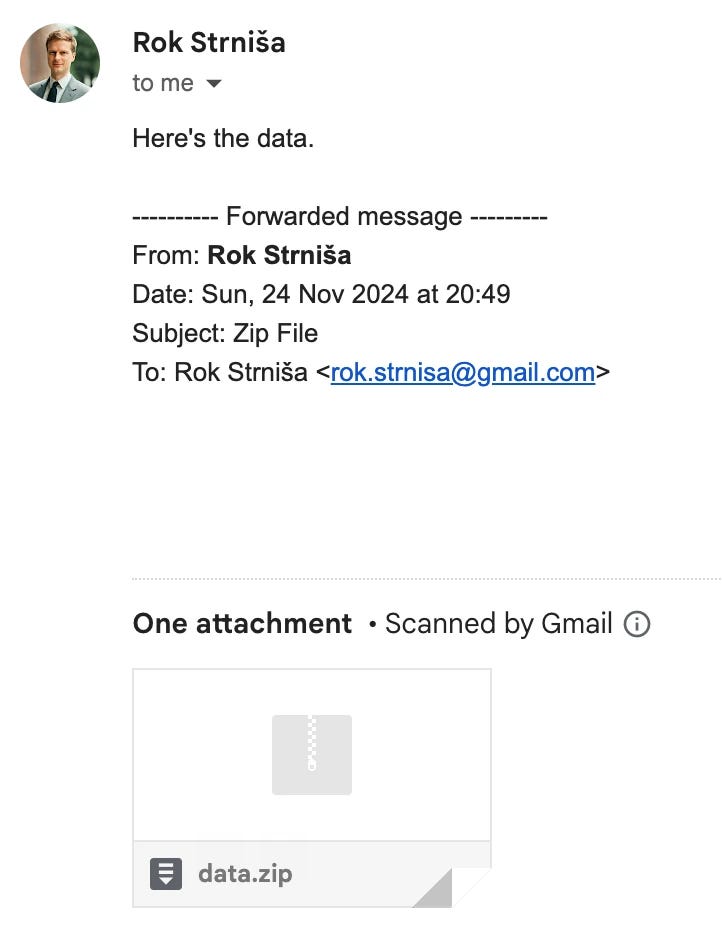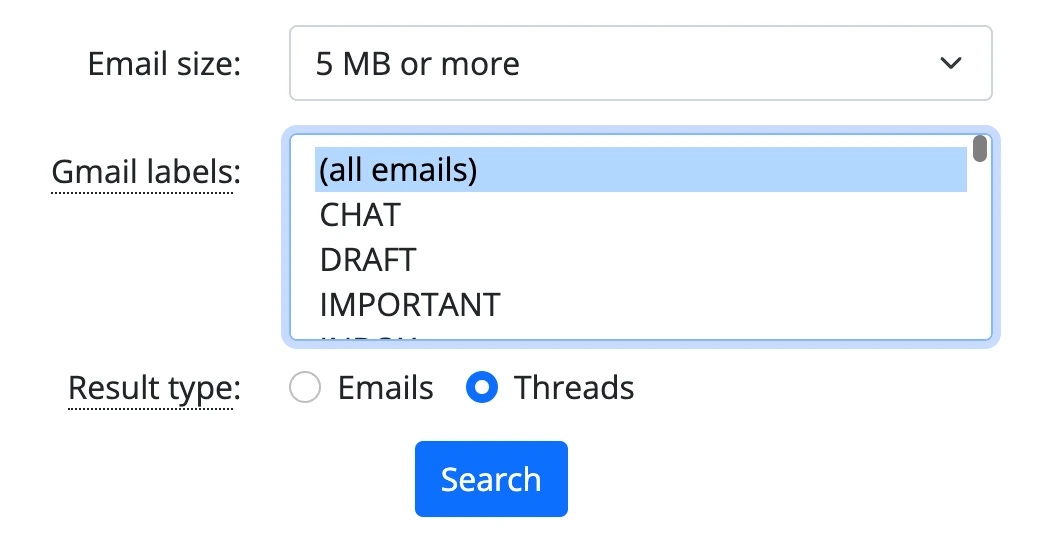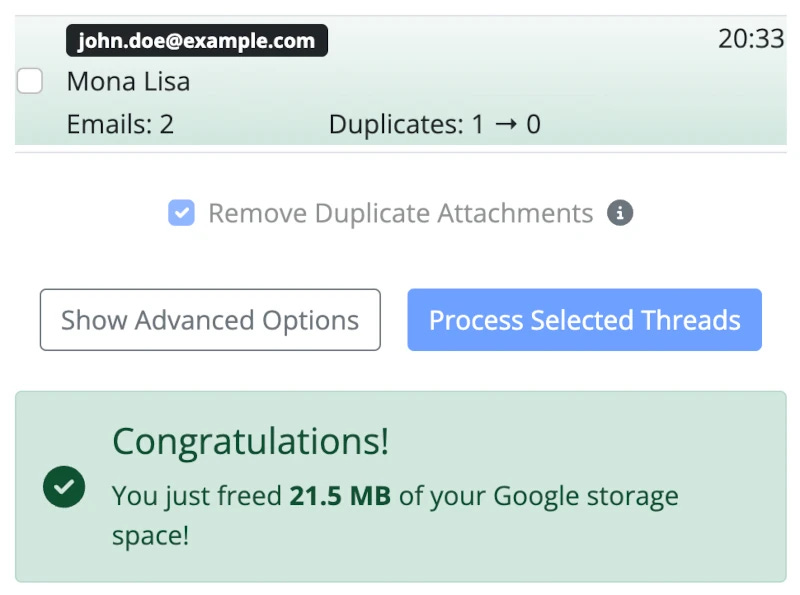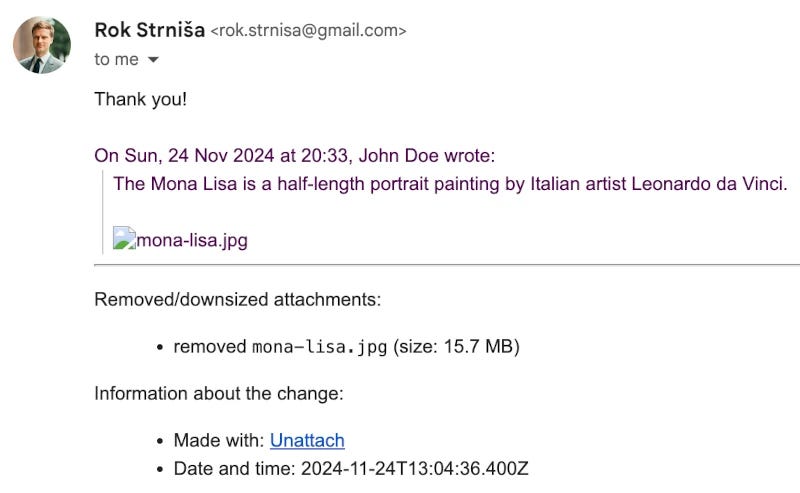How to Delete Duplicate Attachments in Gmail Threads
Efficiently free up Google storage by deleting duplicate attachments.
Email attachments take up valuable Google storage. This article describes how duplicate attachments accumulate in your Gmail, and how you can easily recover the storage taken up by these duplicate email attachments.
How do duplicate attachments occur?
Suppose that your friend sends you an email with an inline image. If you reply, your response includes the original image. This means that the Gmail thread (conversation) between you and your friend now contains two emails, one from your friend and one from you, which include a copy of the same image. Your friend now also has two copies of this image.
Now let’s suppose your friend sends you an email with a regular attachment, a large zip file. If you reply, your response won’t contain the attachment. However, if you forward the email to another person, your Gmail thread will now include two copies of the zip file, one in your Inbox and one in your Sent folder.
To summarise:
Inline Images: included when replying, included when forwarding.
Regular Attachments: not included when replying, included when forwarding.
Does Gmail allow you to remove these duplicate attachments?
While Gmail allows you to delete whole emails, it does not allow you to remove attachments without deleting the email itself.
In the examples discussed above, if you delete the email in your Sent folder, you will also lose knowledge of sending that email and anything you wrote.
Since the text itself uses almost no storage, it would be great if we could remove attachments without deleting the emails.
Using Unattach
Unattach is a simple web app that allows you to delete attachments without deleting the emails. While its core functionality is the ability to remove/downsize attachments from the emails of your choice, it can also process Gmail threads.
After signing into Unattach, you select what you’d like to process. Let’s process threads that contain emails larger than 5 MB.
The app shows the matching Gmail threads, and we can select one or more threads. Let’s assume that results include only the inline image (Mona Lisa) thread.
After Unattach processes the thread, it shows the following:
If we now check our email response, it looks like this:
The inline attachment has been removed. Unattach has added information about the change — this is optional and can be disabled.
It’s also interesting to note that the image size is 15.7 MB, while 21.5 MB of storage was freed. This is because email attachments are Base64 encoded, which adds 33-37% overhead to the size of the original file.
Conclusion
In this post, we have explained how duplicate attachments occur, and how we can remove these attachments from a Gmail thread.
Using this approach, Unattach can remove duplicate attachments from all of your Gmail threads in one go, potentially recovering a lot of your Google storage.
Unattach is easy to use, has received great reviews, and has a free plan. Give it a try!